Custom Tray Creator 2017

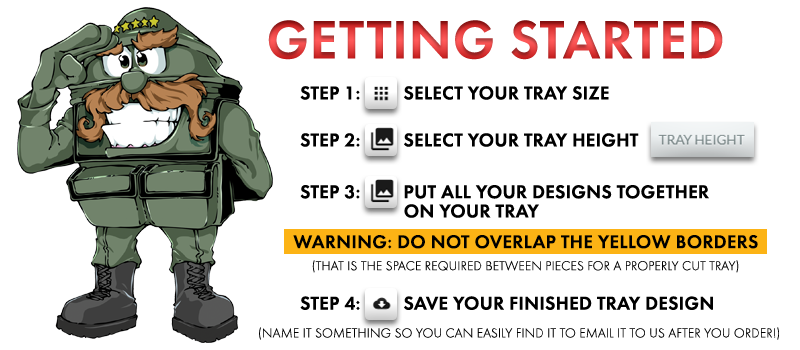
Tips for using the Tray Creator:
The Design Menu Section is movable so you can drag and drop that anywhere on your screen to keep it close at hand!The Magnet Icon on the Left Side toggles the grid on and off and allows you to snap shapes to the grid.
You can use the arrow keys on your keyboard to fine tune the position of every shape.
Within every sub-category is the ability to search within that design category to find exactly what you are looking to find. Please note that you need to narrow down to the category of shapes you need first, then you will be able to search using the bar at the top of the shapes window.
Using the Layers menu, you can lock shapes in a specific place if you don't want to edit them anymore. (They can be toggled between lock and unlock as you please)
Every item has a small sub menu with rotation tools, alignment tools and a reset button.
There are tons of small features in the Custom Tray Creator that we'll be highlighting in tutorials coming soon!
Ready to Get Started Designing?

